C++ Template Metaprogramming Game

Templates in C++ are a useful feature. Without them you’d not have template functions, or more usefully template classes like vector etc. But there is an even more useful feature called template metaprogramming. It’s a very advanced and clever feature; one I have never done and I don’t think anyone could say they’ve mastered C++ unless they are good at it.
Here’s an example of the simplest example I could find. It comes from here and what it does is generate factorials of numbers at compile time. So when you run it it comes back with the answer immediately.
// factorial.cpp
#include <iostream>
template <int N> // (2)
struct Factorial{
static int const value = N * Factorial<N-1>::value;
};
template <> // (3)
struct Factorial<1>{
static int const value = 1;
};
int main(){
std::cout << std::endl;
std::cout << "Factorial<5>::value: " << Factorial<5>::value << std::endl; // (1)
std::cout << "Factorial<10>::value: " << Factorial<10>::value << std::endl;
std::cout << std::endl;
}But if you think that is clever how about a game where every time you compile it, it makes a move and remembers the move between turns? A developer called Matt Bierner has developed a snake game using template metaprogramming.
So I downloaded it into my Ubuntu, installed Clang and clang tool just for good measure and compiled. This is the output. Iv’e snipped a lot out after the first two. Ot’s very clever, in this case, not much use but I doubt if there is any other programming language in which you could do this. The compile plays the game, running it just outputs the results. Yes it’s not exactly practical but still…
david@davidvm:~/STT-C-Compile-Time-Snake-master/stt-snake$ clang++ -std=c++1y main.cpp -o snake ; ./snake ------------------ ╺╺╺╺╺╺╺╺╺╺ ╺╺╺╺╺╺╺╺╺╺ ╺╺╺╺╺╺╺╺╺╺ ╺╺╺╺╺╺╺╺╺╺ ╺╺╺╺╺╺╺╺╺╺ ╺╺╺╺╺▶*╺╺╺ ╺╺╺╺╺╺╺╺╺╺ ╺╺╺╺╺╺╺╺╺╺ ╺╺╺╺╺╺╺╺╺╺ ╺╺╺╺╺╺╺╺╺╺ ------------------ ╺╺╺╺╺╺╺╺╺╺ ╺╺╺╺╺╺╺╺╺╺ ╺╺╺╺╺╺╺╺╺╺ ╺╺╺╺╺╺╺*╺╺ ╺╺╺╺╺╺╺╺╺╺ ╺╺╺╺╺▶▶╺╺╺ ╺╺╺╺╺╺╺╺╺╺ ╺╺╺╺╺╺╺╺╺╺ ╺╺╺╺╺╺╺╺╺╺ ╺╺╺╺╺╺╺╺╺╺ .... -- You Are Dead -- ╺╺╺╺╺╺╺╺╺╺ ╺╺╺╺╺╺╺╺╺╺ ╺╺╺╺╺╺╺╺╺╺ ╺╺╺╺╺╺╺╺╺╺ *╺╺╺╺╺╺╺╺╺ ╺╺╺╺╺╺╺╺╺╺ ╺▼╺╺╺╺╺╺╺╺ ╺█▲╺╺╺╺╺╺╺ ╺▼▶╺╺╺╺╺╺╺ ╺╺╺╺╺╺╺╺╺╺

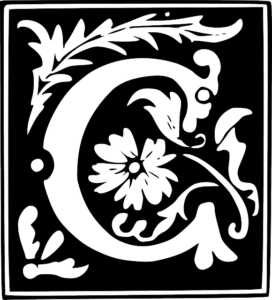
 Sometimes I walk up around 3:00 AM and my mind is abuzz with things like this. Last night was one such night. The first thought was I should stop calling it a Roguelike. There’s a certain set of conventions with those and I don’t want to be limited by that.
Sometimes I walk up around 3:00 AM and my mind is abuzz with things like this. Last night was one such night. The first thought was I should stop calling it a Roguelike. There’s a certain set of conventions with those and I don’t want to be limited by that. One of the big problems with Hyper-V and Ubuntu in particular is the clipboard or lack of it. I had 18.04 LTS installed with an X Org RDP login. This worked perfectly and I could have a full screen in my Monitor and could copy/paste. Don’t underestimate copy/paste.
One of the big problems with Hyper-V and Ubuntu in particular is the clipboard or lack of it. I had 18.04 LTS installed with an X Org RDP login. This worked perfectly and I could have a full screen in my Monitor and could copy/paste. Don’t underestimate copy/paste. Seems to be with Visual Studio Code. I said yesterday that it had got into a funny state. Well I created a new VM and installed the Raspberry Pi OS that runs in a VM and after it updated tried installing VS Code on it.
Seems to be with Visual Studio Code. I said yesterday that it had got into a funny state. Well I created a new VM and installed the Raspberry Pi OS that runs in a VM and after it updated tried installing VS Code on it.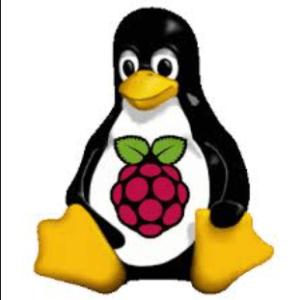 It happened to me today, not once but twice. First the Hyper-V version of Raspberry PI OS I have installed (handy for screenshots) didn’t update properly. Apt got itself in a right state and attempts to fix broken packages on APT just made things worse. In the end, I fetched another copy
It happened to me today, not once but twice. First the Hyper-V version of Raspberry PI OS I have installed (handy for screenshots) didn’t update properly. Apt got itself in a right state and attempts to fix broken packages on APT just made things worse. In the end, I fetched another copy 
 It’s not really a thing done in C, although you could do. I came across
It’s not really a thing done in C, although you could do. I came across  I’ve never really been a great fan of Minecraft, though it is a great and wildly successful game. My reason for mentioning it is that there’s
I’ve never really been a great fan of Minecraft, though it is a great and wildly successful game. My reason for mentioning it is that there’s 
