Open source repositories are worth a trawl

How many C language projects do you think there are on GitHub? If you put language:C in the search box, you get the astonishing figure of 980,752! That would take some trawling through.
There are other search terms you can use as well. Click the cheat sheet link on the bottom left of the page and it will popup a form explaining how to filter for various things. You are probably as well reading the GitHub search help. There’s a lot more to search there.
Confusingly the searches sometimes seem to come up with different values. I’ve seen it vary between 578,000 and over a million! Add game to the search and there’s only 31,426 projects! Only…

 The traditional way of using an include guard is to put all of the header inside a #ifdef like this.
The traditional way of using an include guard is to put all of the header inside a #ifdef like this. that you can try are based on Linux but there are a few that aren’t.
that you can try are based on Linux but there are a few that aren’t.
 I’m changing horses in midstream so this won’t appear as it’s been done so far. Rather than let it go to waste, I’ll be publishing it in parts here. My next book will be Learn C Games Programming on the Raspberry Pi.
I’m changing horses in midstream so this won’t appear as it’s been done so far. Rather than let it go to waste, I’ll be publishing it in parts here. My next book will be Learn C Games Programming on the Raspberry Pi.
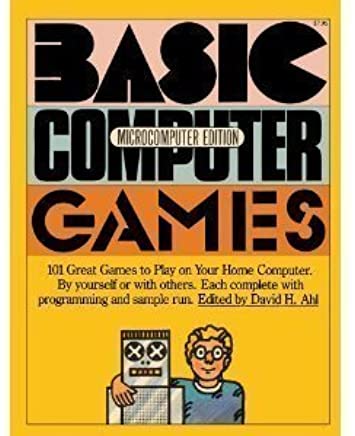 This was a text mode game, my idea being to do something like the old Star Trek BASIC game but better. I called it Star Empires and it’s on GitHub, just follow the link to GitHub on the C Games sources link.
This was a text mode game, my idea being to do something like the old Star Trek BASIC game but better. I called it Star Empires and it’s on GitHub, just follow the link to GitHub on the C Games sources link.


 My Raspberry Pi now has both a 7″ touchscreen and a 24″ monitor working at the same time. Most work is done on the big screen but the smaller display is for testing. I’ve reconfigured it so the menu is on the bigger screen, it makes more sense.
My Raspberry Pi now has both a 7″ touchscreen and a 24″ monitor working at the same time. Most work is done on the big screen but the smaller display is for testing. I’ve reconfigured it so the menu is on the bigger screen, it makes more sense.