Deciding what level features to be used in the Match Three game
 I’m at the point of deciding what features will be included in the game and then determining what % of features are used on each level. how to make the game harder etc. As with asteroids I’ll use Excel.
I’m at the point of deciding what features will be included in the game and then determining what % of features are used on each level. how to make the game harder etc. As with asteroids I’ll use Excel.
These are features to enhance the game and maybe increase difficulty.
- Wanted animals. Most levels have a target of a number of pieces of one type. The level is completed when all of that piece have been removed. These ‘wanted’ animals are shown onscreen with a count of how many remain.
- Locked pieces. On some levels, pieces are randomly locked. The lock is removed only when the piece is in a matched line or in the area affected (from bonus pieces). Locked pieces do not move even if there is a space beneath them. For really hard levels, two locks can be used on a piece. Each lock has to be removed.
- Skulls. Some levels have a number of skull pieces to be removed. This can only be done by removing pieces below so the skull drops and eventually reaches the bottom row where it is automatically removed.
- Timed levels. Some levels will have a count down timer; so many animal pieces have to be removed before the timer runs out.
- Bonus Pieces. These appear when a 4-match, a 5-match or a 6-match occurs and show special pieces- a 4-piece, 5-piece etc. Two 4-pieces dragged together clear a 5 x5 area of all pieces (remove locks on locked pieces). Two 5-pieces dragged together wipe out all pieces in both the row and column. A 4 and a 5-piece together wipe out all animal pieces of the animal piece (picked randomly) next to the 5-piece. Two 6-pieces together wipe out all pieces on the board (locked pieces aren’t wiped, just unlocked). A 6-piece dragged on a 4-piece or 5-piece wipes out all pieces in 3 rows wide and 3 columns deeps.
- Board Rotation. The board can be rotated clockwise or anti-clockwise. This allows spaces created under locked pieces to be possibly filled. It also helps get rid of skulls that are now on the bottom row. But some levels start with a number of board rotations. Once used up, the only way to earn them is to do something like drag two four-match pieces together.
So now I have to decide how these fit together on the different levels, what weighting each has and calculate a difficulty score that should increase as you progress through levels. Oh the joys of game design!




 Running a game at 60 frames per second means that handling things like key presses can be interesting. In the game, I call various SDL functions and via a giant switch statement set flags. Then later in the game loop, those flags are used to determine actions
Running a game at 60 frames per second means that handling things like key presses can be interesting. In the game, I call various SDL functions and via a giant switch statement set flags. Then later in the game loop, those flags are used to determine actions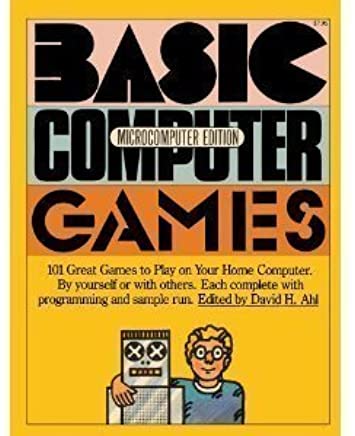 This was a text mode game, my idea being to do something like the old Star Trek BASIC game but better. I called it Star Empires and it’s on GitHub, just follow the link to GitHub on the C Games sources link.
This was a text mode game, my idea being to do something like the old Star Trek BASIC game but better. I called it Star Empires and it’s on GitHub, just follow the link to GitHub on the C Games sources link. It just shows what you can do in 38,000 lines of code.
It just shows what you can do in 38,000 lines of code. 
 Having a week off work has let me work on this game a bit more. I’ve put in about eight hours and it is now correctly dropping.
Having a week off work has let me work on this game a bit more. I’ve put in about eight hours and it is now correctly dropping. The second game is Match Three and I’d made some good progress. You can view some .mp4s from earlier this month
The second game is Match Three and I’d made some good progress. You can view some .mp4s from earlier this month