Back writing book two

This time it’s about Learning to program games in C on the Raspberry Pi. Most of the books I’ve seen are about programming in Python, but C combined with SDL2 gives you an edge. I already know that I can get 150 frames per second in Asteroids on a Raspberry Pi 4B.
The three games for the book are
- Asteroids. Fully developed
- MatchThree. About 1/2 developed.
- Empire type game. Map generator plus large scrolling hexagon map with fog-of-war shrouding and computer AI opponents. This will be based on the existing Empire code.
The third game is one I originally wrote thirty-three years ago (Dark Empire) in Z80 assembler for the Zx Spectrum. I then converted all 5000 lines of code into CBM-64 6502 assembly in one month working seven all-nighters, with the last three on three successive days. That one wasn’t in hexagons but squares and of course there was no mouse.
On the morning after the last all-nighter I drove across Manchester to deliver the tape master copy to a railway station to be sent to the publisher in London and when I got home, I slept for 24 hours solid. I doubt I could do an all-nighter now, but 33 years ago …

 I saw this the other day. A
I saw this the other day. A 


 A couple of weeks ago I looked at GitHub. Now it’s time for
A couple of weeks ago I looked at GitHub. Now it’s time for 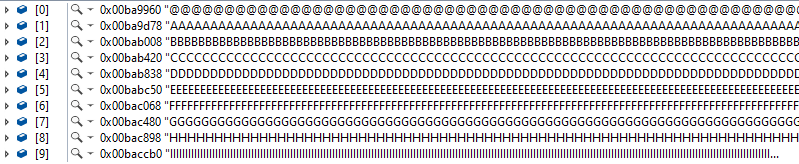 This is what the Visual Studio debugger shows just before the final loop that calls free.
This is what the Visual Studio debugger shows just before the final loop that calls free. It’s a macro that checks an expression, and if that expression isn’t true (.e. non-zero) it outputs a message and halts the program.
It’s a macro that checks an expression, and if that expression isn’t true (.e. non-zero) it outputs a message and halts the program.
 The screenshot is of an open source command line editor for Dos, Windows and Linux called
The screenshot is of an open source command line editor for Dos, Windows and Linux called